CST 155 - Microsoft Excel (3 credits)
Here is where you will find information related to the class. Course
documents can be accessed by using the links to the left. As the course
progresses, this webpage is where I will post Powerpoint lectures,
assignments, and any other information relevant to the class.
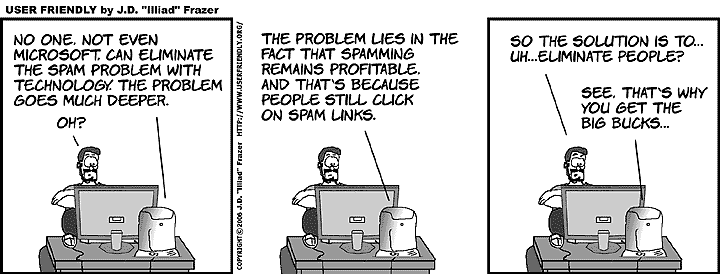
Links to the lectures and assignments will be made active after they
have been discussed in class.
If you have questions about the class, check out the syllabus or
drop me an email. (link below)
Course Description: Presents EXCEL features using personal and business
applications. Emphasizes features and techniques to develop solutions
to spreadsheet problems. Includes evaluation of spreadsheets, data
base, report formatting, and macros. Compares EXCEL with other electronic
spreadsheets. Requires no prior knowledge of computers or programming.
(Keyboarding recommended.)
** This is a tentative schedule of class activities.
Instructor reserves the right to make changes as course work dictates.
Powerpoint Presentations, Lecture Notes, Support Documents
- Week 1 - Course Introductions, File/Office & Excel Basics
- File Management Presentation (PDF
link)
- Office Common Features (PDF
Link)
- Tutorial 1 - Using Excel to Manage Data (PDF
link)
- Reading Assignment - FM, Office, and Tutorial 1
- Homework Assignment - Review Assignment - pg. EX44
- Reminder - Quiz 1 - next week - Covers reading assignment.
- Week 2 - Excel Formulas and Function
- Quiz - Tutorial 1
- Tutorial 2 - Working with Formulas and Functions (PDF
link)
- Lab Activities - Instructional Tutorials, Review and Case
Assignments (to be announced)
- Reading Assignment - Tutorial 2, look ahead at Tutorial 3
- Reminder: Quiz next week on Tutorial 2
- Week 3 - Cont. Formulas and Functions, begin Tutorial 3
- Quiz - Tutorial 2 (Thursday)
- Tutorial 2.2 Working with Financial Functions
- Tutorial 3: Developing a Professional-looking Worksheet (PDF
link)
- Lab Activities - Instructional Tutorials, Review and Case
Assignments (to be announced)
- Reading Assignment - Tutorial 3, look ahead at Tutorial 4
- Reminder: Quiz next week on Tutorial 3
- Homework Assignment: Case Problem 3 (pg. Ex 89)
- Week 4 - Cont. Tutorial 3, Begin Tutorial 4
- Quiz - Tutorial 3 (Thursday)
- Finish Tutorial 3: Developing a Professional-looking Worksheet
(PDF link)
- If necessary
- Tutorial 4: Working with Charts and Graphs (PDF
link)
- Lab Activities - Instructional Tutorials, Review and Case
Assignments (to be announced)
- Reading Assignment - Tutorial 4, look ahead at Tutorial 5
- Reminder: Exam 1 (Tutorials 1-4) Next Week!
- Homework Assignment: Case Problem #2, pg. 139-141
- Week 5 - Cont. Tutorial 4, Exam Prep
- Exam Review (questions and answers)
- Lab Activities - Integration Activity - Excel Budget (link)
- Reading Assignment - Tutorial 5 (for next week)
- Exam 1 (Tutorials 1-4) - In class Thurs., 70% online - multiple
choice, 30% spreadsheet creation.
- Homework Assignment: Relax.
- Week 6 - Excel Lists
- Tutorial 5: Working with Excel Lists (PDF
link)
- Microsoft Pivot Table Tutorial (link)
- Lab Activities - Instructional Tutorials, Review Assignment
pg. 245
- Reading Assignment - Tutorial 5 and 6
- Homework assignment: Case Problem #2, pg. 247-248
- Reminder: Quiz next week - Tutorial 5.
- Week 7 - Excel Lists, Pivot Tables, Multi-Worksheet Apps.
- Tutorial 6: Working with Multiple Worksheets (PDF
link)
- Lab Activities - Instructional Tutorials, Case Problems
- Reading Assignment - Tutorial 6 and 7
- Homework assignment: Case Problem #2, pg EX 294-295
- Quiz this week - Tutorial 5
- Week 8 - Multi-worksheet Applications
- Finish Tutorial 6: Working with Multiple worksheets
- Lab Activities - Instructional Tutorials, Case Problems
- Reading Assignment - Tutorial 7
- Homework assignment: Case Problem #2, pg EX 294-295
- Quiz this week - Tutorial 6 (Thurs.)
* Spring Break, 3/4 - 3/11, Have Fun!!!
- Week 9 - Multi-worksheet Applications (continued)
- Tutorial 7: Excel's Editing and Web Tools (PDF
link)
- Lab Activities - Instructional Tutorials, Case Problems
- Reading Assignment - Tutorial 8
- Homework Assignment: Case Problem #2, pg EX 347-348
- Quiz This Week?? - Tutorial 7
- Reminder: Exam II (Tutorials 5,6, and 7) Coming next week!
- Week 10 - Multi-worksheet Applications (continued)
- Exam II - Chapters 5,6, and 7 - Tuesday
- Tutorial 8: Developing an Excel Application (PDF
link)
- Lab Activities - Instructional Tutorials, Case Problems
- Reading Assignment - Tutorial 8
- Homework Assignment : Relax
- Week 11 - Excel Applications
- Finish Tutorial 8: Developing an Excel Application (PDF
link)
- Lab Activities - Tutorial, Review Assignment
- Reading Assignment - Tutorial 9
- Homework Assignment - Review Assignment (pg. EX397-EX398)
- Bonus Assignment (5 points) - Case Problem #1 (pg. EX399-EX401)
- Quiz - Tutorial 8 (Thurs)
- Week 12 - Scenario Management
- Tutorial 9: Data Tables and Scenario Management (PDF
link)
- Lab Activities - Tutorial, Review Assignment
- Reading Assignment - Tutorial 9, look ahead - Tutorial 10
- Homework Assignment - Case Problem #1, pg. 450-451
- Reminder: Quiz Next Week - Tutorial 9
- Week 13 - Solver
- Quiz on Chapter 9
- Tutorial 10: Using Solver (PDF
link)
- Start Tutorial 11: Importing Data into Excel (PDF
link)
- Lab Activities - Tutorials, Review Assignment.
- Reading Assignment - Tutorial 10 and 11
- Homework Assignment - Review Assignment
- Reminder: Quiz Next Week - Tutorial 10
- Week 14 - Solver, Data Import
- Quiz on Chapter 10
- Finish Tutorial 11: Importing Data into Excel (PDF
link)
- Start Tutorial 12: Developing an Excel Application (PDF
link)
- Lab Activities - Tutorials, Review Assignment.
- Reading Assignment - Tutorial 10, 11 and 12
- Homework Assignment - Start studying for final.
- Week 15 - Data Import, VB Integration with Excel Applications
- Finish Tutorial 12: Developing an Excel Application (PDF
link)
- Exam review and discussion
- Final Exam
- Tearful goodbyes - Have a great summer!
Back
to Top
|



